Preparing a Command Line Backup
-
Locate and double-click the MedicalDirector Maintenance icon
 on
your desktop. The MedicalDirector Maintenance window
appears.
on
your desktop. The MedicalDirector Maintenance window
appears.
-
Locate and double-click
 within the Common (Maintenance Tasks) section of
MedicalDirector Maintenance. The Backup window is
displayed.
within the Common (Maintenance Tasks) section of
MedicalDirector Maintenance. The Backup window is
displayed.
-
Select the Backup Location tab.
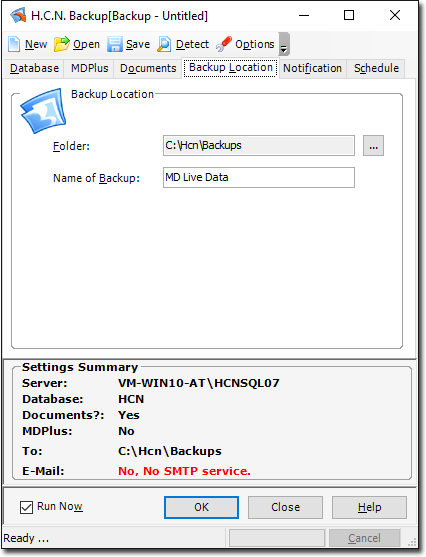
-
Select or enter settings as necessary from the following tabs:
- Backup Location
- Database
- Documents
- Notification
- Plugins
- Click Save. The window is displayed.
-
Save the configuration in the appropriate folder.
The default location for configuration files is C:\Hcn\Configurations.
