Applying Fees to Practitioners
Admin > Practitioners
For each practitioner you must nominate the fee columns that apply to the various patient concession levels.
-
Select . The Registered Practitioners window appears.
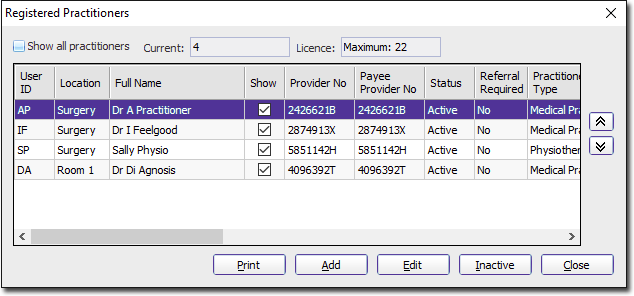
-
Select a practitioner from the list and click EditThe Practitioner Details window appears.
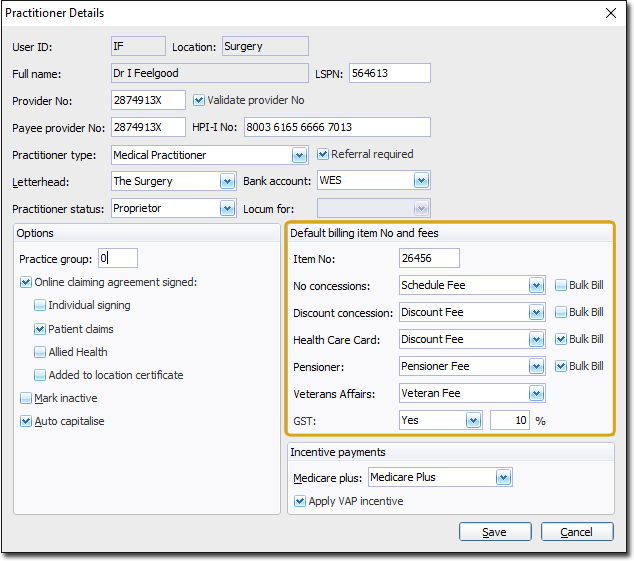
- To the right side of this window are the options/values relating to 'Billing'. Select the appropriate values from the drop-down lists provided.
-
Click

to save the information.
