Arrears Detail - Bulk Claim Fees Report
SUMMARY:
Arrears reports provide details of outstanding debts, up to and including the 'To:' date specified below, arranged in columns to differentiate the relative ages of the debts (e.g. 30 days, 60 days, 90 days).
REPORT OUTPUT:
The 'Arrears Detail - Bulk Claim Fees' report provides arrears details specifically for Bulk Claim account, such as those assigned to Medicare Australia or the Department of Veterans' Affairs, with each claim number on a separate line.
By default, a separate page will be printed for each practitioner, but you may choose to print this as a summary for the whole Practice, by selecting 'No' where it says 'Page per Doctor'.
| To reconcile this report refer to the following table: | |
| Columns on this Report | Reconcile Against Report Columns |
| Arrears Detail - Bulk Claim Fees Report Grand totals |
Arrears Summary - All Arrears Report Medicare and Veteran Affairs totals |
To Generate an Arrears Detail - Bulk Claim Fees Report:
- Select . The Pracsoft Reports window appears.
- Within the Report Type section, select Arrears.
- Within the Report Name section, select Arrears Detail - Bulk Claim Fees.
-
Optionally configure a filtered selection using settings on the Common tab.
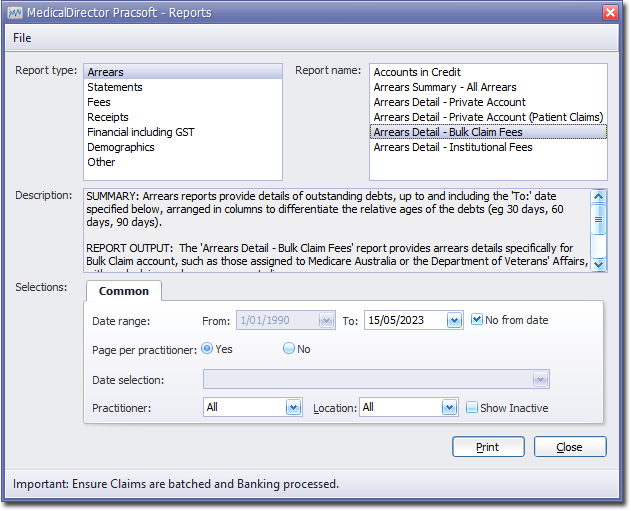
- Click Print when you are ready to proceed.
