Cash / Cheque Exchanging
If registered practitioners need cash from the till, they can exchange a cheque or cash.
-
Either:
- Click
 Banking
Banking - Select
- Click
-
The Banking window appears.
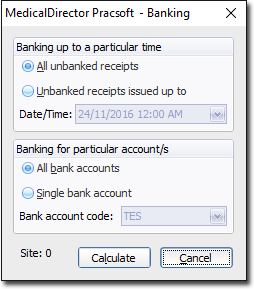
It is not necessary to make any selections on this window. -
Click Calculate. A secondary Banking
window appears.
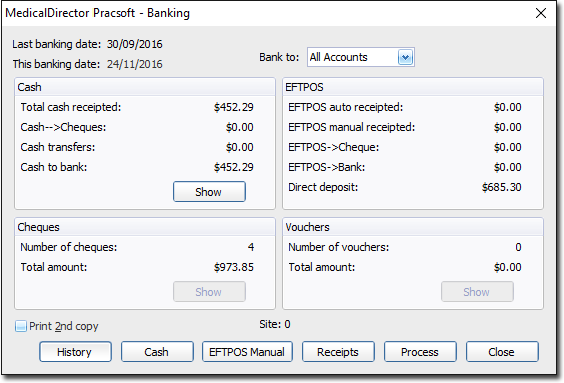
-
Click Cash. The Cash to Cheques
window appears.
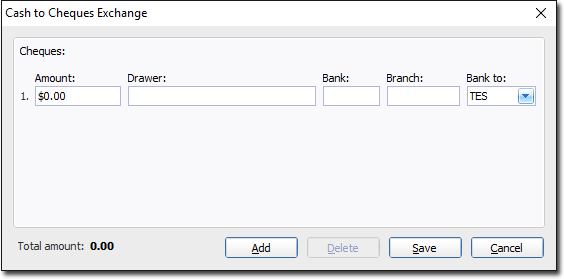
- Enter details of the cheque. Ensure you select the bank account associated with the practitioner from the Bank To drop-down list. To process more than one cheque, click Add Cheque or press ALT+A.
- Click Save to confirm.
