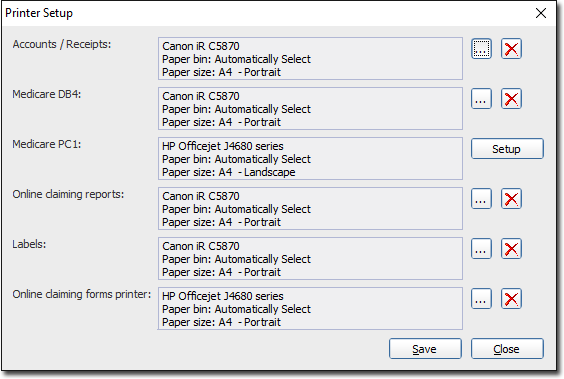Configure Printers
Pracsoft will detect and use the default Windows printer unless otherwise specified. It is recommended you setup printers in MedicalDirector Pracsoft so that the correct format is used for each type of print job.
- To access the Printer Setup window, from within Pracsoft select . There are 6 basic printer functions in Pracsoft, as shown below. Changing these settings will not affect your default Windows printer.
-
To edit the printer settings for a particular function click the ellipsis button or Setup button for that function.
- Accounts / Receipts: Will be printed to the specified printer using the chosen settings (such as tray destination and paper size). Can be printed on A5 or A4 paper.
- Medicare PC1: Pre-printed stationery supplied by Medicare. If you have a multi-tray printer, specify the correct tray. To configure the printing of Medicare PC1 forms, consult the MedicalDirector Pracsoft Help.
- Online Claiming Reports: Must be printed 'Landscape' to fit all details.
- Labels: Select the appropriate printer, tray and settings as desired.
- Online Claiming Forms Printer: The form patients sign for Bulk Billing or DVA billing. Can be printed on A5 or A4 plain paper. Select the appropriate printer, tray and settings as desired.