Institutional Statements
Print one-off statements for institutions or viewing amounts owed by an institution.
To print reports for the surgery:
-
Select from the Main menu. The Select Institutional Payer window appears.
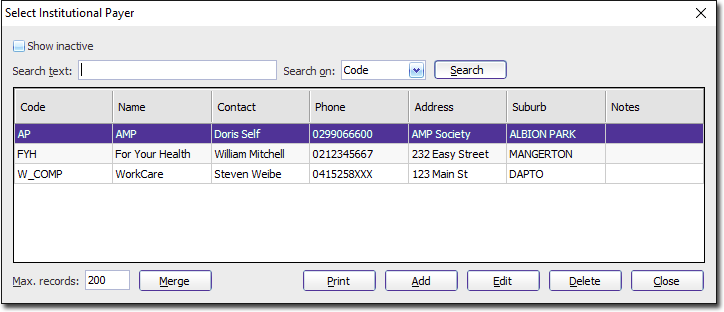
-
Select the Institutional Payer and click Select. The
Institutional Statement for this Institutional Payer is
displayed.
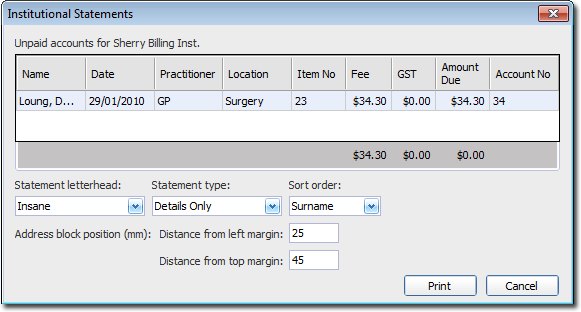
- Click Print and then select what to print, that is All Unpaid or Within Date Range.
- A print preview is displayed. You may print either the current page, or the entire statement.
