Merging Institutional Payers
Admin > Institutional Payers
Merging Institutional Payers involves selecting Institutional Payer 'A', and merging them into Institutional Payer 'B'. After the merge, any historical references to 'A' will now refer to 'B'.
-
Select . The window appears.
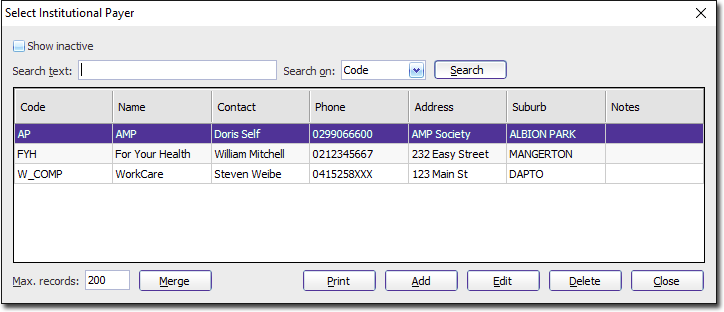
- Select the payer to be merged with another.
-
Click

The Select an Institutional Payer to Merge Into window appears.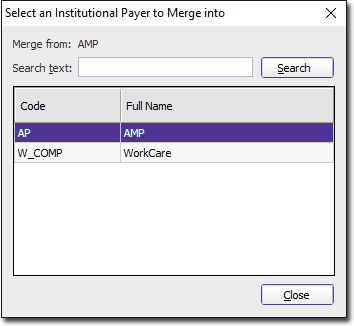
-
Locate and double-click the Institutional Payer record to merge into (the record you want to keep). You will be prompted to confirm this action.
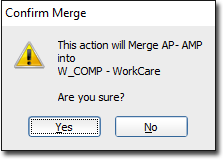
-
Click

to confirm the merge.
