Printing Claim Details
Processing > Receipt Bulk Payments
A printout of vouchers in alphabetical order by surname is available. This isnormally used for your administrative purposes only.
To print the simple voucher listing for a batched, un-receipted claim:
-
Click , and then select either Medicare or . The Select Claims for Receipt window appears.
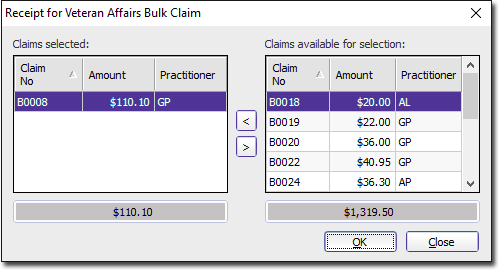
- Ensure that the claim you want to print to is in the Claims Selected list on the left-hand side of this window. Claims can be moved from side to side by either double-clicking them, or selecting them and clicking the < and > arrows.
-
Click

The Receipt for Bulk Claims window appears.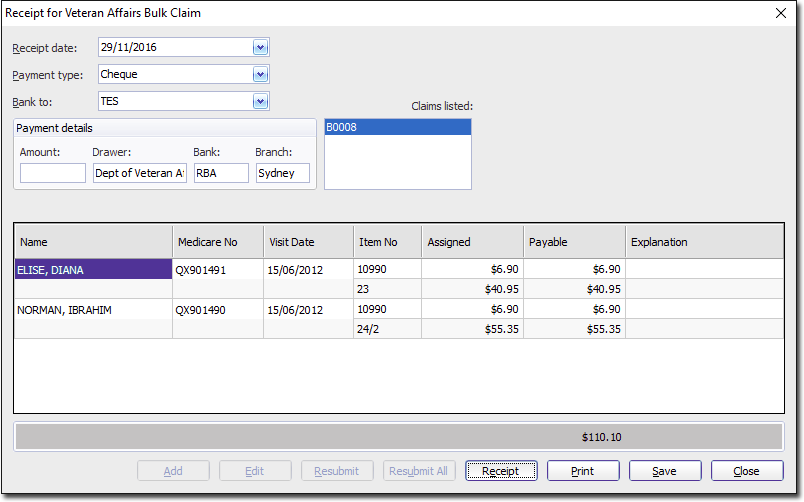
- Click Print
-
Click

to close the window.
