MedicalDirector Automatic Updates
 |
An update for a MedicalDirector software application is developed. |
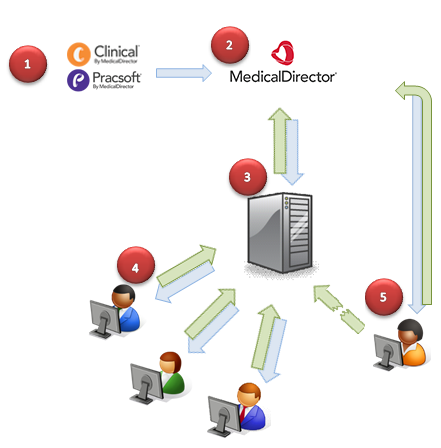 |
 |
The update is made available to registered users via the MedicalDirector web site. | |
 |
Your Practice's 'Server' computer periodically checks the MedicalDirector web site for updates. When it finds a new update, it
downloads it to your Practice (to the Server computer). Once downloaded, the update can be installed by you onto your Practice's Server. |
|
 |
Your Practice's 'Workstation' computer(s) periodically check
your Server computer for available updates. You will be alerted when an update is available. You can then choose to either download and install the update now, or download it now but install it at a later time. |
|
 |
On the off chance that the connection between your Server and Workstation(s) is broken, each affected workstation will attempt to check MedicalDirector for updates directly, and if an update is available, it will be downloaded to the Workstation. |
