Reversing Banking
Before you begin

Processing > Banking
Procedure
-
either:
- Click

- Select
- Click
-
The Banking window appears.
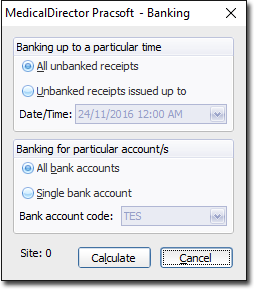
-
Click

A secondary Banking window appears.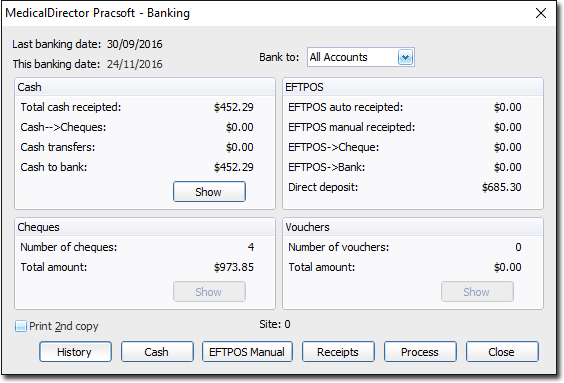
-
Click

The History of Banking window appears.
-
Select the banking entry you want to reverse and click

You will be prompted to confirm this action. - The banking entry will now be flagged as having been reversed, some examples of which are shown in the image above.
