Waiting Room
The Waiting Room is where you track the movements of patients in your actual Waiting Room at your Practice.
To open the Waiting Room:
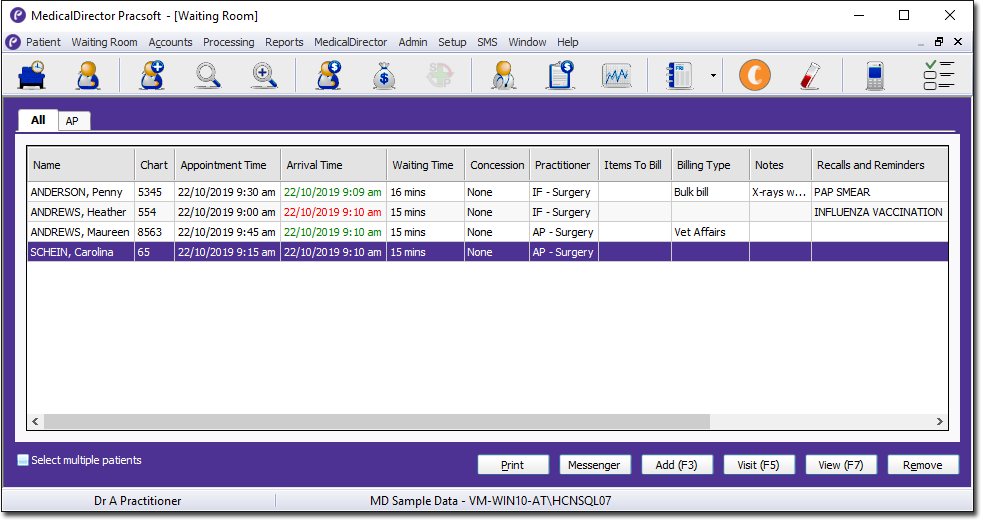
- Click
 Waiting Room
Waiting Room - Presss Ctrl+W
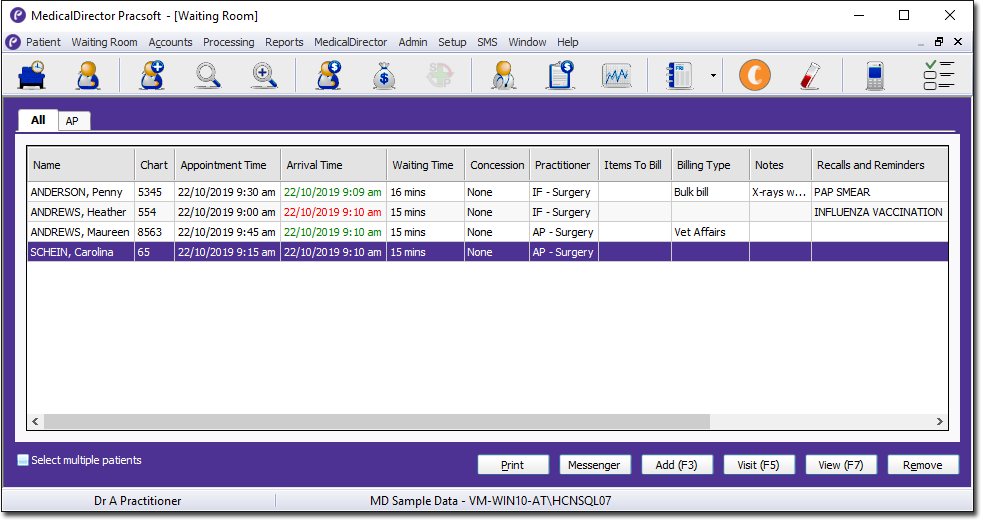
From this window you can:
- Check a patient's contact details and SMS status when they arrive.
- Keep a track of who is currently in your Waiting Room, and for how long.
- See what time the patient's appointment was for.
- See when the patient arrived.
- Assign visiting patients to specific practitioners.
- Specify items that the patient will be billed for, and the type of billing.
For more information, see Appointment Types.
- Record notes about the patient and their visit.
- Print the Waiting Room list.
