Logging In and Out
Log in to Pracsoft.
Before you begin
If you do not have a valid Pracsoft user name and password, contact your system administrator to add you as a Pracsoft user.
About this task
Procedure
To log in or log out:
-
Select
This automatically logs-off the current user and presents you with the Enter Logon Details window.
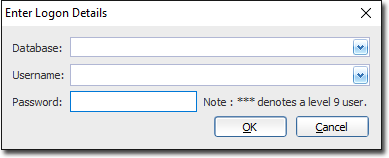
-
From the Database list, select a database.
It is possible to have numerous databases available to you, each of which may give you access to different sets of patients.
-
From the Username list, select a user.
After you have selected the database you want to access, the user list will populate with user names associated with it. Before you can log on, your user account must have already been defined in the user database by another user who had the security level to do so.
-
In the Password field, enter your password.
When you log on you are given three attempts at entering a correct password. If after the three attempts you fail to provide a valid password Pracsoft displays a warning before closing down.
