Adding Emergency Contacts

F6
Patient > Add New Patient
An 'Emergency Contact' record is someone who acts as the emergency contact for another patient in your database, but who themselvesis not a patient in your database. If you have indicated that a person is the emergency contact for a patient, and then they themselves want to receive services as a patient at your Practice, you must change their status to either 'active' or 'visiting'. Once someone has visited your Practice as a patient, although they can continue to act as the emergency contact for another patient, their status can no longer be switched back to simply 'emergency contact'.
See Selecting a Patient's Emergency Contact for more information.
To create a new emergency contact record:
-
either:
- Click

- Press F6, or
- Select .
- Click
-
The Add New Patient window appears.
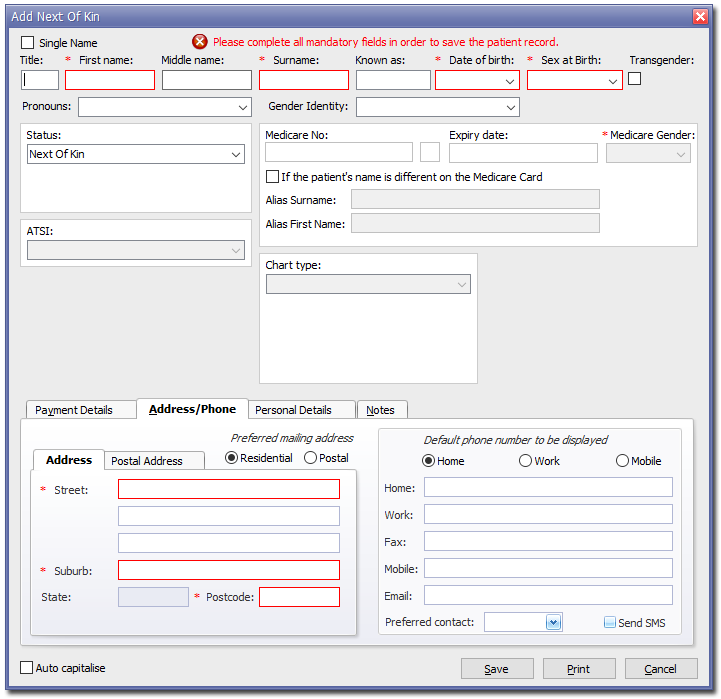
- Via the Status drop-down menu, select 'Emergency Contact'.'
- Enter other information as desired. See Editing Patient Records for more information about the fields provided.
- Click Save to confirm the information and close the window. This person can now be the emergency contact for a patient.
