Adjusting Account Fees
Adjusting an account fee means adjusting the fee for the entire account, not just a single service item. You might want to adjust an account fee if for example you have slightly over or under-charged for a visit. If however what you really want to do is add or remove a service item, or make a similar major modification to the account, you must reverse the account and re-record the visit from scratch, unless the account is a Bulk Bill voucher, in which case you can still edit it from the patient's Visit tab, provided it has not yet been batched.
- Locate and open the record of the patient you want to edit.
-
Select the Accounts tab.
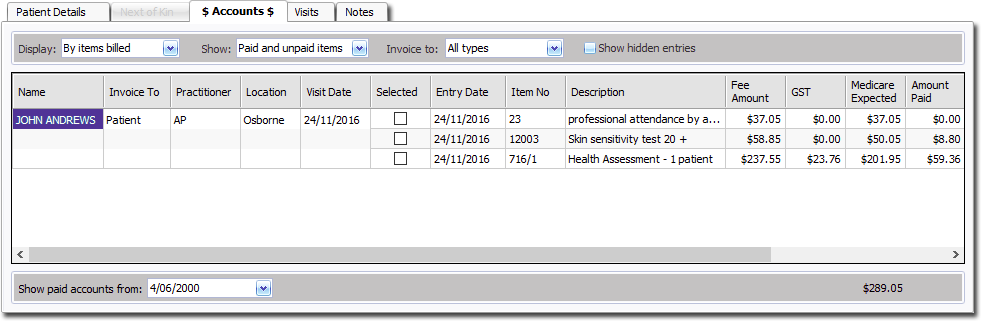
-
Right-click the required row (account entry) and select Adjust Fee from the menu that appears. The Adjust Fee window appears.
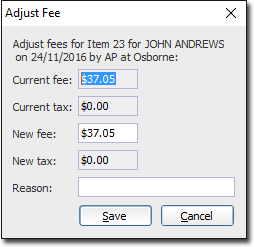
- Enter the new fee, new tax (optional) and a reason for the adjustment.
- Click Save to confirm the modifications. You will be prompted to confirm this action.
-
Click

to confirm.
