Fit-in Appointments
Add fit-in appointments for patients without an appointment who are seeking medical attention.
A fit-in appointment is one that is scheduled inbetween two standard, booked appointment slots. A fit-in appointment may be required if for example a patient arrives unannounced and needs urgent attention. A fit-in appointment may also occur if a patient scheduled an appointment online, and it then conflicted with an appointment simultaneously scheduled by your staff at the practice. In the example below, a fit-in appointment has been created for Greg Durant, between George Donnelly's appointment at 10:00 and Heather Andrews' appointment at 10:15.
-
Open the Appointment module, either:
- Click
 Appointment Book
Appointment Book - Select .
- Click
-
If you have multiple Appointment
Books in use, select the Appointment Book you want to use via the
associated drop-down list.
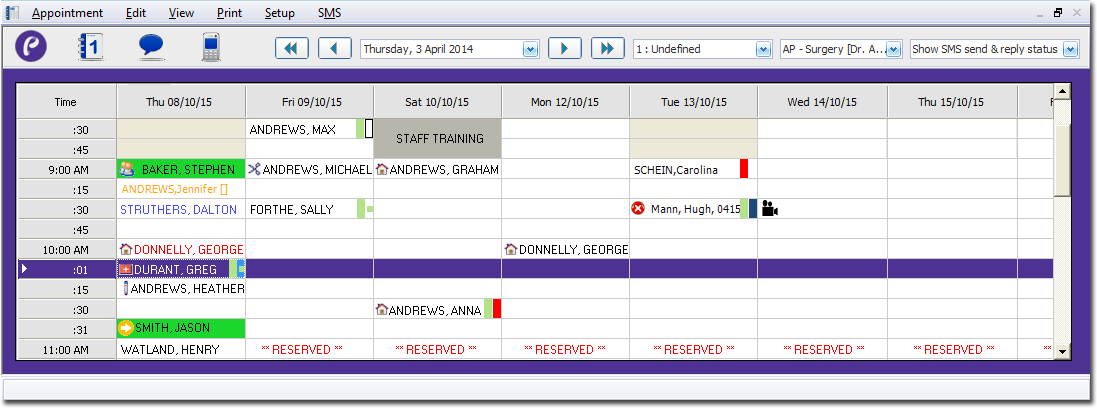
- From the Practitioner list, select the practitioner to whom you want to assign the patient. The image above indicates that the appointment schedule for Dr. A Practitioner is currently selected.
- Select a time slot in the date/time matrix in which to schedule the appointment.
-
To add a fit in appointment:
