Reactivating Inactive Patients
Patient > Search Patient
Patients can be flagged as deceased, deleted or inactive. Patients flagged as deceased or deleted can be restored using the Patient Reviver utility from within MedicalDirector Maintenance. To reactivate an inactive patient, follow the steps below.
-
Select (or Press F2). The Search Patient window appears.
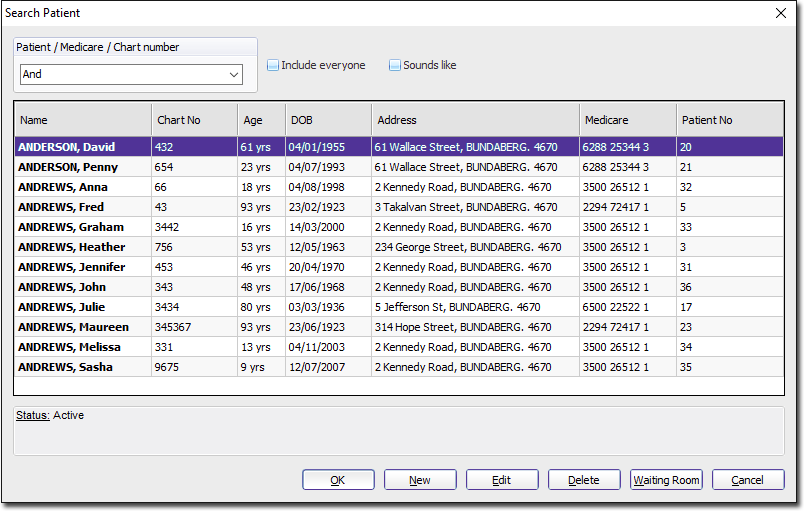
- Tick the Include Everyone check box to display the inactive patient.
- Locate the patient whose record you want to reactivate.
-
Within the Select Patient window, select the patient and then click EditThe Edit Patient Details window appears.
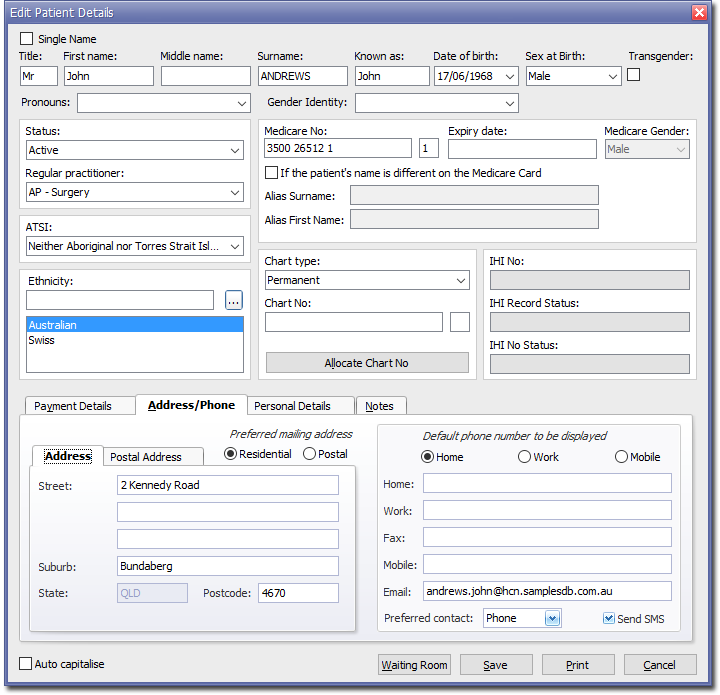
- From the Status drop-down menu select Active.
- Click Save to confirm. This patient is made active.
