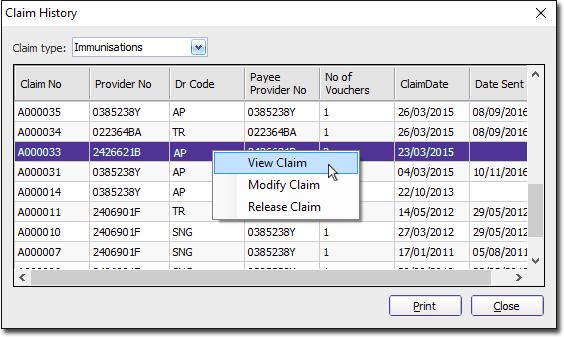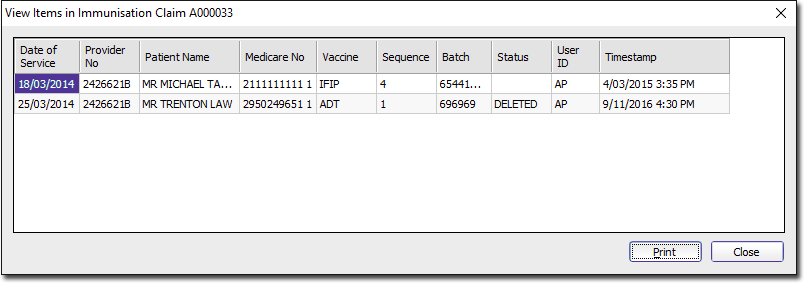Viewing Claims History
- Within Pracsoft select .
-
In the Medicare Australia Online Claiming window, select .
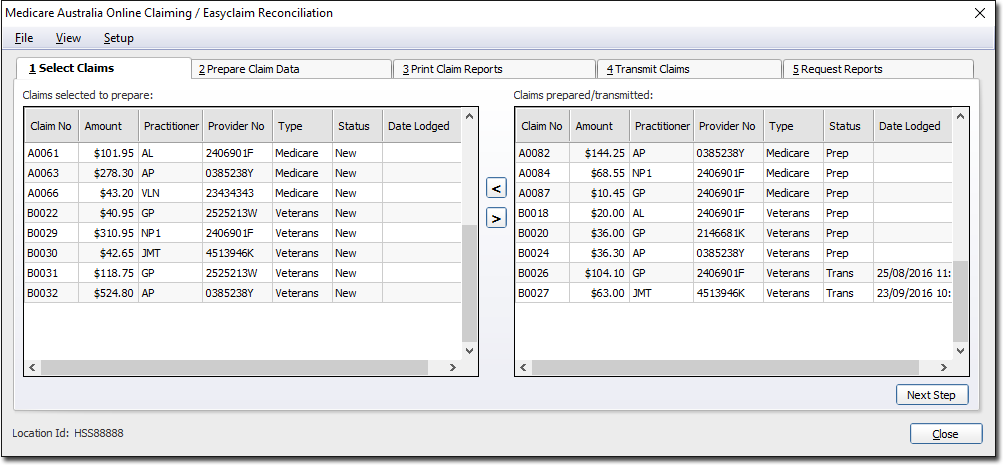
-
In the Claim History window, locate and right-click the
claim you want to view history for. From the menu that appears, select
View Claim.