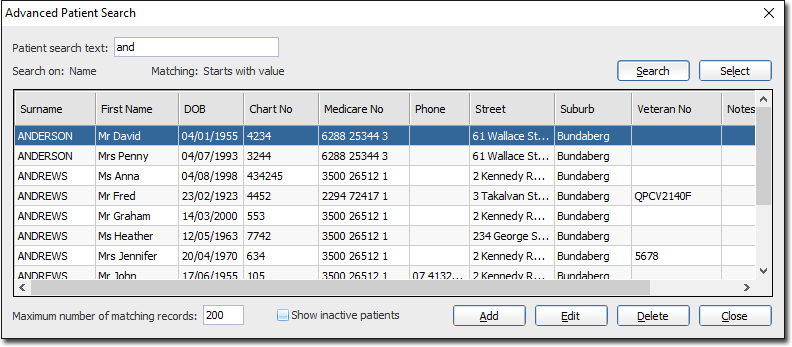Patient Search - Advanced
If you do not have enough specific information to select a patient, you can conduct an advanced search of the patient database.
-
From within the Waiting Room, either:
- Click
 Advanced Search.
Advanced Search. - Select .
- Click
-
The Advanced Search Options window appears.
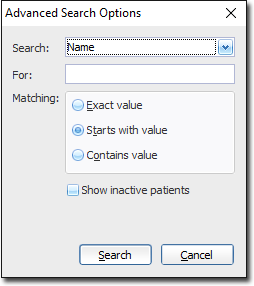
-
Select the type of information to search for from the Search drop-down menu. Selections include:
- Name
- Chart Number
- Medicare Number
- Vet File Number
- Date of Birth
- Enter data to search for in the For text box.
- Select the scope of the search from the Matching options.
- (Optional) Include inactive patient records by selecting the Show Inactive Patients check box.
- Click Search to conduct the advanced search.