Patients with high blood pressure who may require further review
If Pracsoft is integrated with MedicalDirector Clinical, identify patients with high blood pressure who may require further review.
Patients are included in this report if they are 30-70 years of age and have had more
than two visits in the last 6 months. Patients are sorted into the following categories:
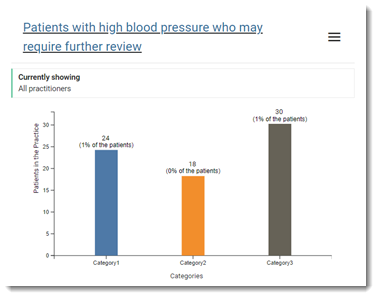
High Blood pressure is defined as a reading of ≥140/90.
- Category 1 - two or more high Blood Pressure readings and a hypertension diagnosis.
- Category 2 - two or more high BP readings without a hypertension diagnosis.
- Category 3 - patients with a diagnosis of hypertension but no BP recorded in the last 6 months.
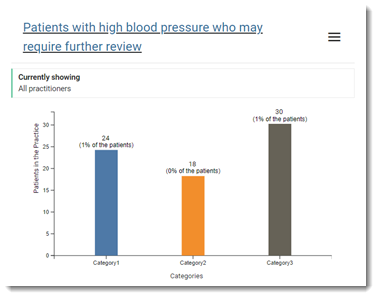
High Blood pressure is defined as a reading of ≥140/90.
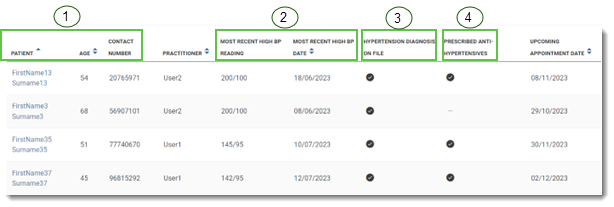
| Field | Data source field | Source field location & other notes |
|---|---|---|
| 1. Patient name, age and contact number | Patient record:
|
Edit Patient Details window. For more information, see Editing Patient Records. |
| 2. Most recent High BP reading and date | 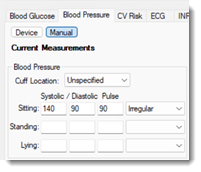 Includes the most recent reading with systolic >140 or diastolic >90 with more than 1 reading in the last 6 months. |
|
| 3. Hypertension diagnosis on file | Selected when a hypertension diagnosis is recorded in the Reason for contact coded list in MedicalDirector Clinical |
For more information, see Reason for Contact in the MedicalDirector Clinical Knowledge Centre. |
| 4. Prescribed Anti-Hypertensives | Selected when an anti-hypertension drug is prescribed to the patient and recorded in MedicalDirector Clinical. | The drug number must correlate to an anti-hypertension medication
assigned in Rx. For more information, see Current Rx Tab in the MedicalDirector Clinical Knowledge Centre. |
To run the visualisation:
- Select .
- Log into Telstra Health Smart Visual Dashboards in your browser.
- Select .
-
To set filters to include or exclude information, select
 MD Smart Report Configuration.
MD Smart Report Configuration.
- Click Apply.
The Patients with high blood pressure who may require further review report is generated.
To order the list according to your practice's priorities, for the column you want to sort on, click the arrow in the column header.
