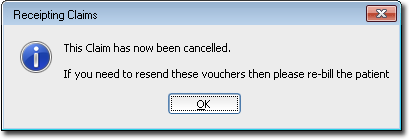Cancelling Claims and Deleting All Visits
Before you begin
Processing > Receipt Bulk Payments > Medicare
To cancel a claim and delete all visits:
Procedure
-
Select . The Select Claims for Receipt window appears.
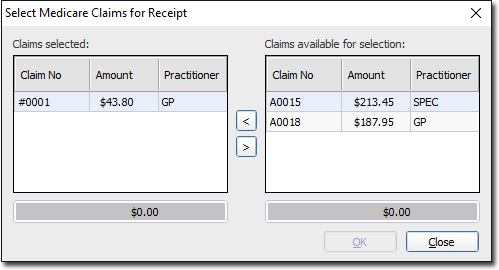
- Select the claim you want to cancel.
- Change the amount payable to 0.00 for all items within the claim
-
Click Save You will be prompted to confirm this action.