Changing an Account's Associated Practitioner
Before you begin
Procedure
To change the practitioner associated with a particular account:
- Locate and open the record of the patient whose account you want to edit.
-
Select the Accounts tab.
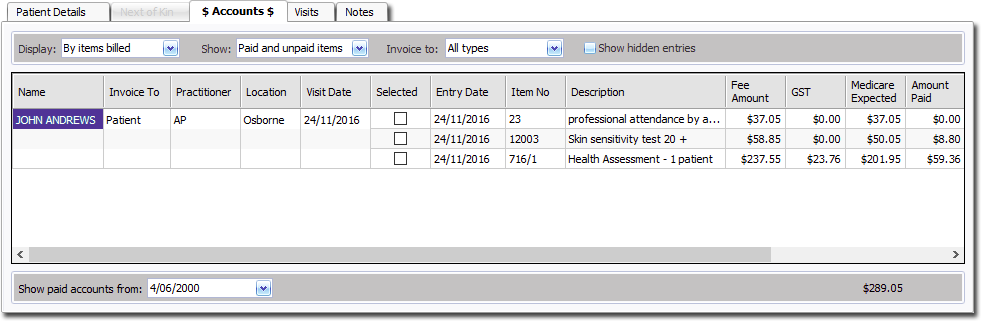
-
Right-click the required row (account entry) and select Change Practitioner from the menu that appears. The Select Practitioner window appears.
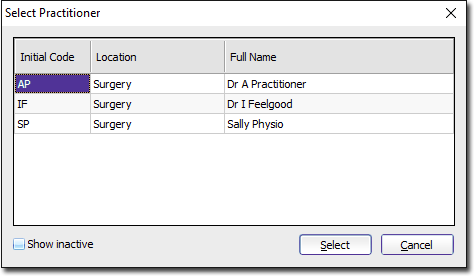
- Select a practitioner from those provided. You can also elect to display inactive practitioners via the associated check box.
- Click Select to confirm your selection. You will be prompted to confirm this action.
