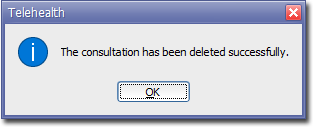Modifying or Deleting Telehealth Appointments
Before you begin
You can move Telehealth appointments just like normal appointments.
- If you want to Copy (copy-paste) a Telehealth appointment, you will be prompted to create a new Telehealth appointment upon pasting into the new time slot.
If you want to Move (cut-paste) a Telehealth appointment, or Delete a Telehealth appointment, you must first delete the Telehealth Consult component of the appointment. Follow the instructions below.
Procedure
-
Right-click the appointment, and select Full Detail.
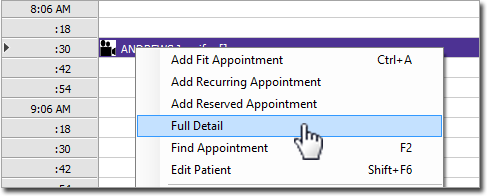
-
The Appointment Detail window appears.
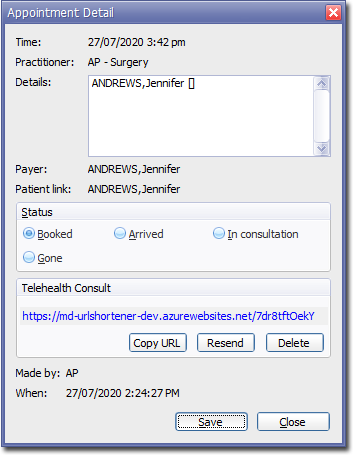
-
Locate the Telehealth Consult section and click

-
You will be prompted when the Telehealth Consult has been deleted successfully.