Recalculating Fees
Before you begin
Setup > Fees
If you have created a fee formula for a customised fee, or the standard fee columns have changed after updating them, you will need to recalculate each customised fee column.
To Recalculate Fees:
Procedure
-
Select . The Fee Column Configuration window appears.
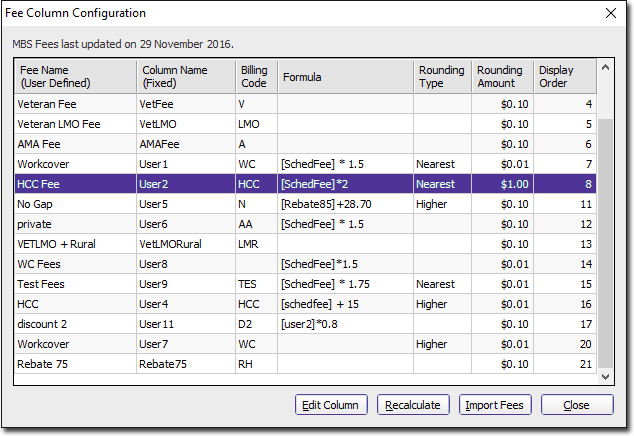
-
Select the row corresponding to the fee you want to calculate. When a user-defined fee row is selected, the

button becomes available, as shown above. -
Click

If you have entered an inaccurate formula, clicking Recalculate will display an error message. Click
to close the error message, rectify the formula and recalculate again. No fee amounts are altered if a formula is incorrect.
