Managing the Entity Account in Clinical
Before you begin
If you use Clinical in conjunction with Pracsoft, and you have followed the instructions for creating an entity account in Pracsoft, you may have discovered that the Clinical user database now also includes this new user record. This is by design; user records created in Pracsoft are automatically created for you in Clinical. However, in this instance, you must flag the entity user record in Clinical as 'inactive'. Follow the instructions below.
Procedure
- From within the MedicalDirector Clinical main window, access the User Database by selecting .
-
Locate and select the entity user account you created in Pracsoft.
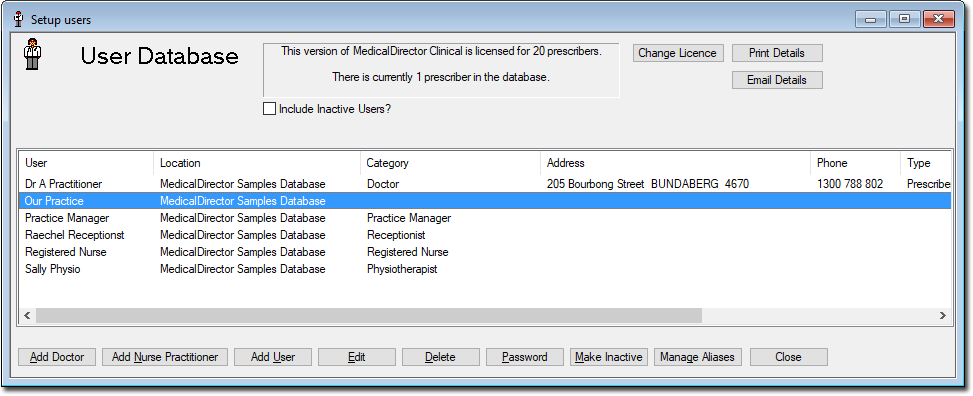
-
Click

You will be prompted to confirm this action. Click Yes to confirm.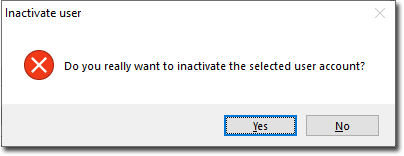
-
You will now be asked whether you also want to flag this entity user account 'inactive' in Pracsoft. Because you need to keep this user account active in Pracsoft in order to bill with it, you must select

.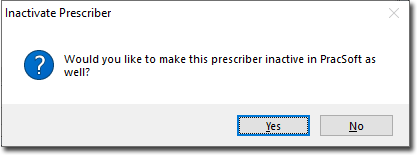
- There are no further requirement in Clinical. You may now close the User Database.
