To Add / Edit / View a Patient Referral
Before you begin
Procedure
-
Open the patient's record. The Patient Details window appears.
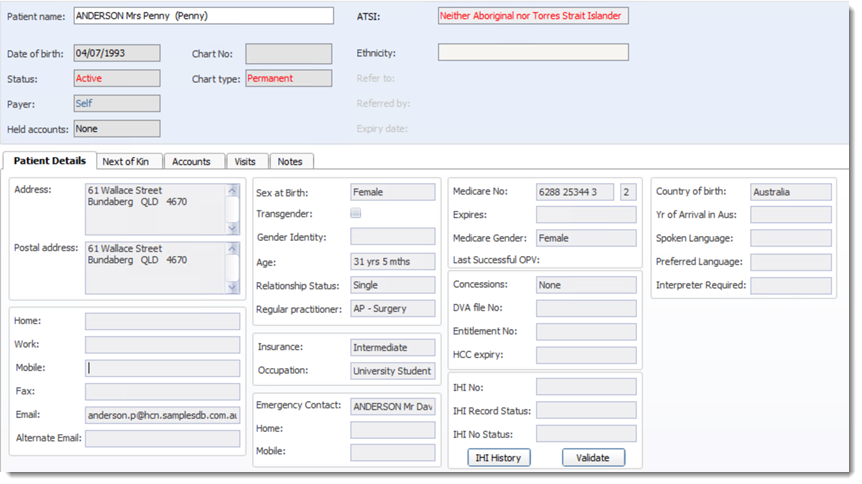
If the Referral button (shown in the image above) is not visible, this indicates the patient does not have any referrals. -
Click Referral
- If this patient does not already have referrals recorded for them, you will be immediately prompted to add a referral. Proceed now to Step 4.
- If this patient has already had referrals recorded for them, the Referral History List window appears.
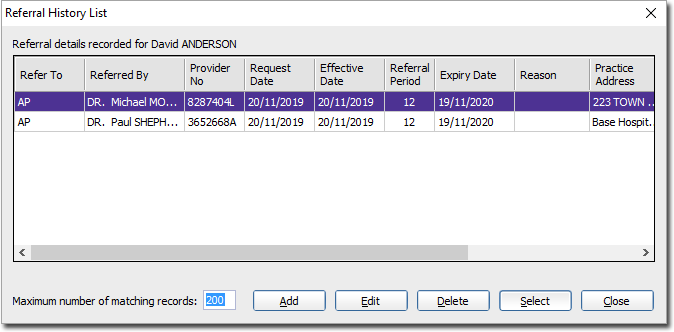
-
Then either:
- Click

to record a new referral, or - Select an existing referral and click Editto edit the referral.
- Click
-
The Referral Details window appears.
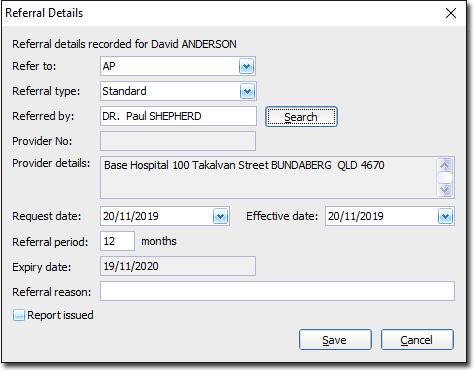
- Click Search to select the referring practitioner.
- Enter other information as desired.
- Click Save to confirm.
