To Generate a GST Summary of Receipts by Practitioner Report
Before you begin
Procedure
- Select . The Pracsoft Reports window appears.
- Within the Report Type section, select Financial Including GST.
-
Within the Report Name section, select GST Summary of Receipts by Practitioner.
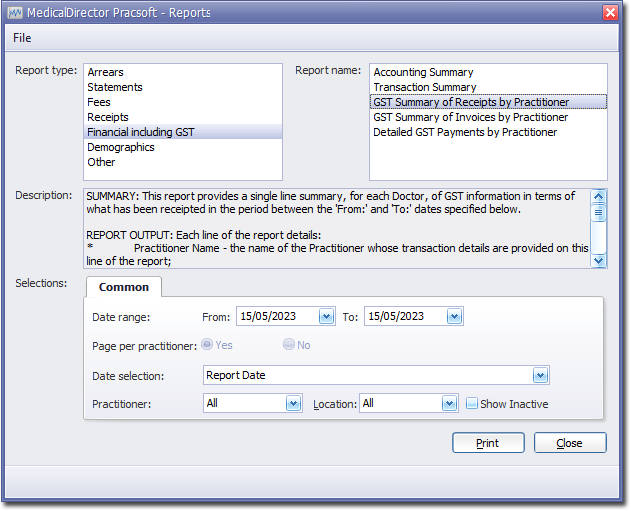
-
Select the Common tab:
- Enter a Date Range for the report.
- Via the Date Selection drop-down menu, indicate in which order you want the results displayed.
- Indicate which practitioner/s and location/s you want to limit the report to.
- Click Print when you are ready to proceed.
