Updating Registration Details
Procedure
- Run the MedicalDirector Maintenance suite from your desktop, or from the menu.
-
In the left pane, select .
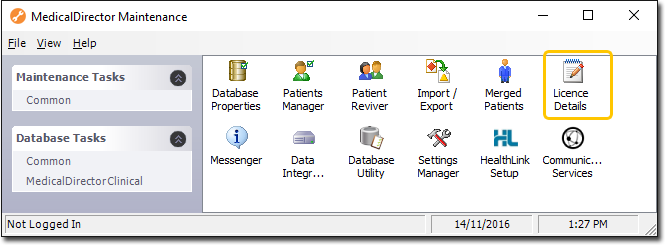
-
From the common maintenance utilities, double-click
 Licence Details.
Licence Details.
- If you are prompted for a password, enter your Pracsoft log in password.
