Patient Tab (Global Settings)
Setup > Global Settings
The Patient tab of Global Settings allows you to manage the display of patient information. Settings modified here will affect all users.
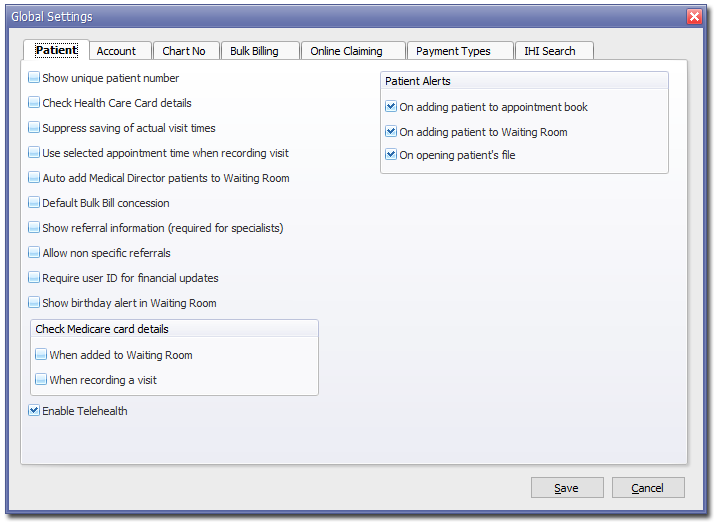
| Items of interest on this window | |
| Show Unique Patient Number | Tick this if you would like to see the unique patient identifier on Daysheet Reports, and in the Patient Details window. |
| Check Health Care Card Details | When enabled, Pracsoft checks the expiry date of the card when you are recording a visit. If missing or out of date, you will be prompted to update the details. |
| Suppress the Saving of Actual Visit Times | Select this if you do not want the system to record the visit time with the date of service. With this option enabled all times are recorded as midday. |
| Use selected appointment time when recording visit | Select this if you want to use the time of the patient's scheduled appointment when recording visits. When not selected, the default time becomes the current time. |
| Auto Add Clinical Patients to Waiting Room | If MedicalDirector Pracsoft is integrated withMedicalDirector Clinical
enable to add patients to the Waiting Room via MedicalDirector Clinical. The patient's
record is opened in MedicalDirector Clinical, and during
their visit, the doctor records the Medicare Item Numbers the patient will be
billed for, at which time the patient automatically appears in the Waiting
Room, ready to be billed. Note: If you use this process,
do not record the patient's visit in Pracsoft until their record has been
closed in MedicalDirector Clinical.
If you close the patient's record in Clinical after recording their visit in
Pracsoft, Clinical will add them to the Waiting Room a second time. MedicalDirector Clinical can also push patients to Pracsoft's Waiting Room, using . |
| Default Bulk Bill Concession | This enables the Bulk Bill concession to be applied as a default setting. |
| Show Referral Information (required for specialists) | This activates the Referrals button on the Patient Details window. It allows referrals to be added when adding a new patient to the system. If this check box is selected, MedicalDirector Pracsoft prompts you to add a referral each time you add a new patient. |
| Allow non specific referrals | If the patient has a current referral, Pracsoft uses this regardless of which specialist the referral is for. If this check box is not selected and you are billing a patient for a specialist, Pracsoft checks that the patient has a current referral for the specialist being billed. |
| Require User ID for financial updates | Allows you to require a user ID for financial updates. |
| Show Birthday Alert in Waiting Room | With this enabled, you will be prompted of that patient's birthday when adding them to the Waiting Room. |
| Check Medicare Card Details | When enabled, Pracsoft checks the expiry date of the card when the patient is added to the Waiting Room, and/or when you are recording a visit. If missing or out of date, you will be prompted to update the details. |
| Enable Telehealth | Enables Telehealth functionality in the Appointment Book. |
