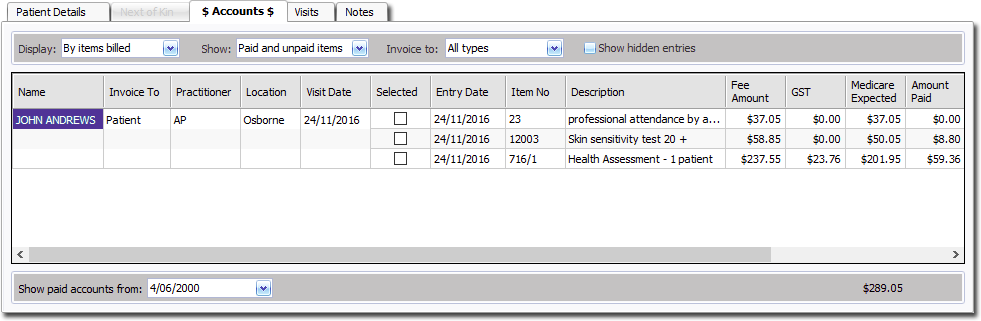Printing Accounts and Receipts
Before you begin
The following information explains how to print a copy of a patient's visit (account) or receipt details.
Below are steps for printing;
Procedure
- Locate and open the record of the patient you want to edit.
-
Select the Accounts tab.