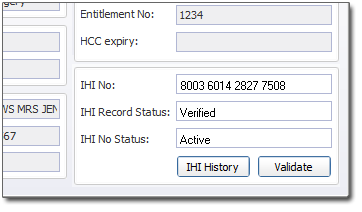Validate Patient IHI Number
Before you begin
Note:
You only need to perform this step for your patients as they come in for
consultation. However, follow this process for at least one patient first, to ensure
that your set up is configured and functioning correctly.
Procedure
- Within Pracsoft, select , or press F2.
- Locate and double-click the patient's record.
-
Within the patient's record, select the Patient Details tab.
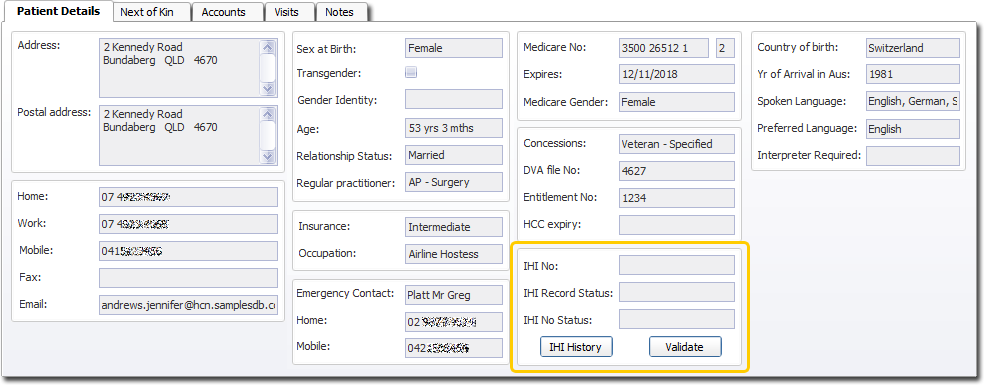
-
Ensure that the following details have been recorded and are correct:
- First Name
- Surname
- Medicare No and position on card, or DVA No.
- Date of Birth
- Sex at Birth
-
Click

. The validation commences, and upon positive verification, the IHI Record Status will read 'Verified'.