Configure SMTP Settings
If you use SMTP for sending emails, this must be configured first in Pracsoft.
- Select .
-
Select the SMTP option, and click Open SMTP
Settings to access SMTP settings. to view further information on
configuring this window, in the setup window, click
 icon.
icon.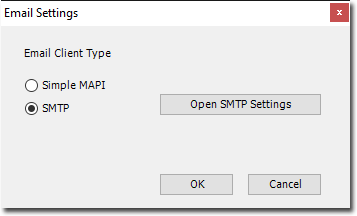
-
In the Setup outgoing mail server (SMTP) - New, add the
required details.
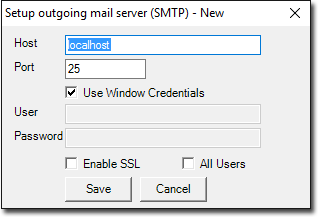
- Click Save.
