Configuring your proxy to send scheduled SMS messages
Please consult your Systems Administrator if you require assistance with the following.
-
Locate and double-click the MedicalDirector Maintenance icon

on your desktop. The MedicalDirector Maintenance window appears. -
Select the Maintenance Tasks > Common menu item.
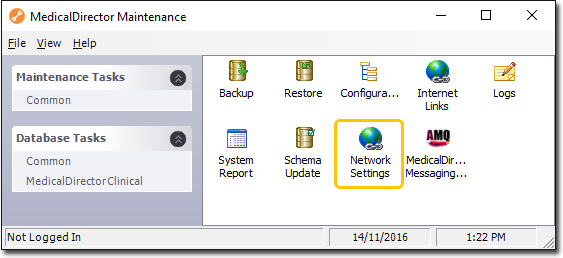
-
Double-click

If this is the first time you have tried to run the Network Settings utility during this session of working in MedicalDirector Maintenance, you will be prompted to select a Configuration, and enter your Username and Password. -
The Network Settings window appears. By default the Use Custom Settings... check box is un-ticked, and can remain so if you do not use a proxy server to access the Internet. However, if you do use a proxy server, tick the Use Custom Settings... check box, and then enter your server's details. Please consult your System Administrator if you require assistance with this.
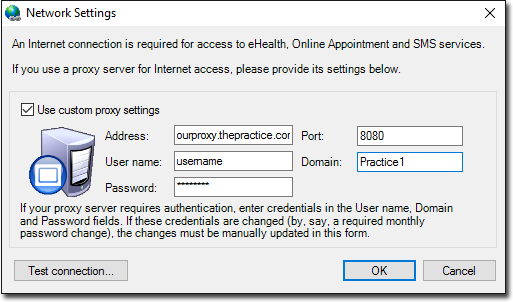
-
Click
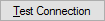
to test your computer's connectivity, based on the settings you have provided. You will be prompted as to the success of the test. -
Upon a successful connection, click

to save the details and close the window.
