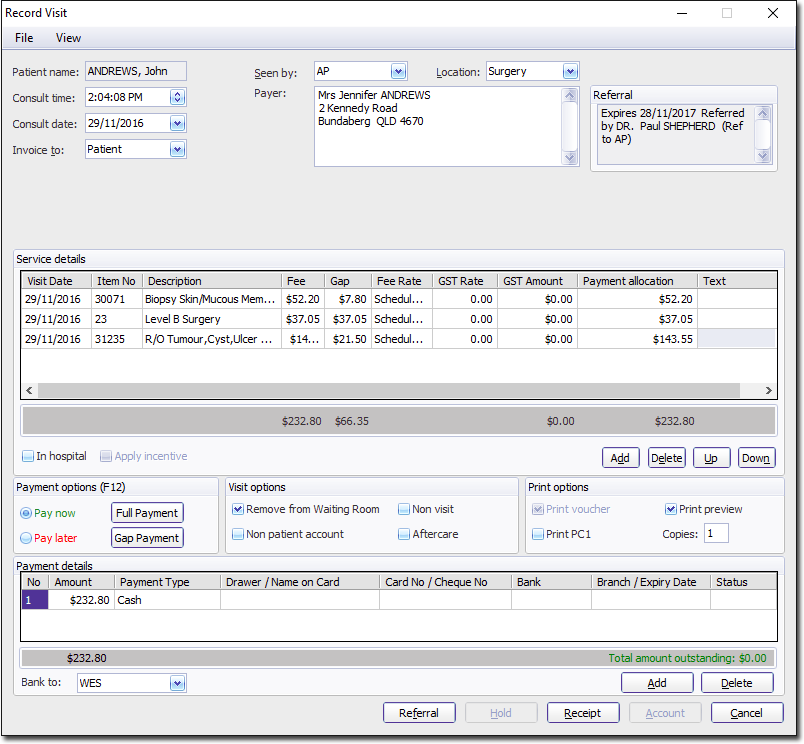Use EFTPOS When Recording a Visit
Select the Pay Now option
Select EFTPOS Auto from Payment Type (for Integrated EFTPOS Transactions)
Specify which Bank account to bank the receipt to.
Click Receipt to start the process.
Processing of the Integrated EFTPOS Auto transaction starts when Receipt is pressed. This sends the Merchant ID of the selected bank account, along with the payment amount, to the EFTPOS Auto Device.
A screen is displayed within Pracsoft, which prompts you with each step through the EFTPOS transaction, so that you can ask the patient to: insert their card; enter their PIN; and so forth.
Once the payment transaction has completed successfully, you are able to save or save and print the receipt as normal. Once a Integrated EFTPOS Transaction has been successful, you cannot cancel the account as payment has been received and visit has been transmitted to Medicare Australia.