Enabling Medicare Easyclaim with EFTPOS
- Ensure your EFTPOS machine is connected and configured first.
-
Click

to continue. The Setup Bank Accounts prompt appears.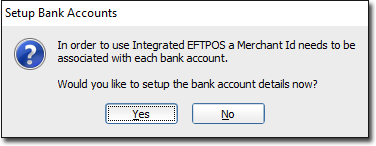
In order to use Integrated Medicare Easyclaim a Merchant Id needs to be associated with each bank account recorded in Pracsoft. -
Click

to setup the bank account details. The Bank Account Setup window appears.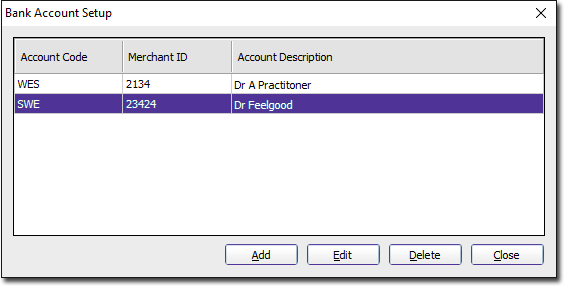
-
Select the account for which you want to use Medicare Easyclaim, and then click

The Bank Account Details window appears.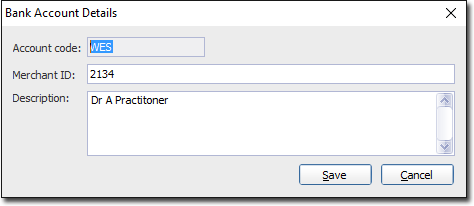
- Enter the Merchant ID for this bank account. Click the Save button to confirm.
- Repeat these steps for each bank account you want to use Medicare Easyclaim with. Failing to setup each bank account's Merchant ID will result in you being prompted for this information when you perform a receipt for the practitioner.
-
When you have completed modifying bank accounts, click

on the Bank Account Setup window.Once the first Pracsoft workstation is paired with your EFTPOS terminal, on pairing the remaining workstations you will be prompted to reset the key on the EFTPOS machine. You must select 'no'. The only time you might select 'yes' is if you have to re-pair a terminal (if for example you have installed a new workstation).
