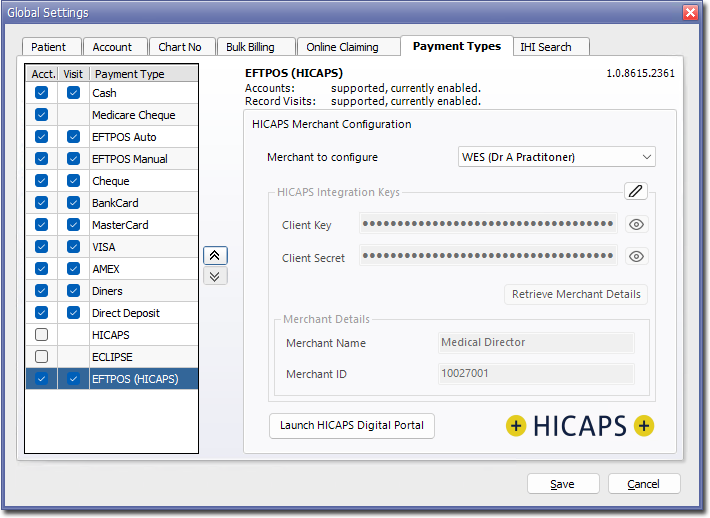Global Settings
This is where you will configure Pracsoft for using EFTPOS (HICAPS). You only need to do this on one computer running Pracsoft.
- Select tab.
-
Select the EFTPOS (HICAPS) entry shown here at bottom-left of the Global Settings window.
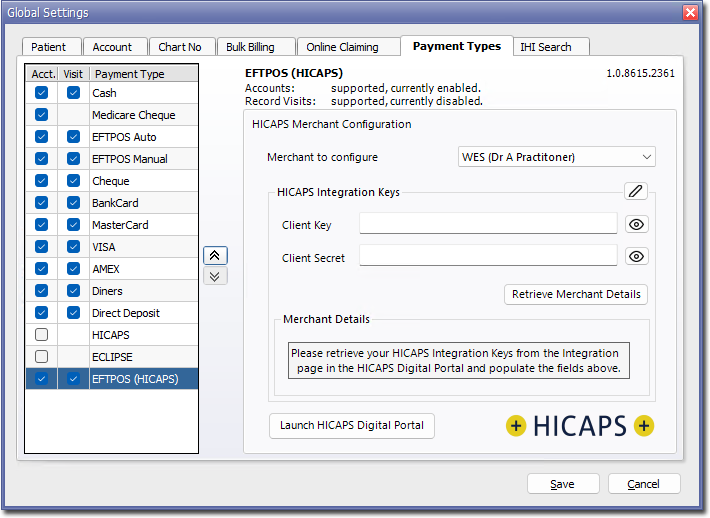
- Select the Merchant to configure. This is usually the practitioner you want to bill for.
-
Within the HICAPS Integration Keys section click

to enter the Client Key and Client Secret. -
With your Client Key and Client Secret recorded click Retrieve Merchant Details. A check will be performed, and you will be notified momentarily. Click OK to close the prompt.
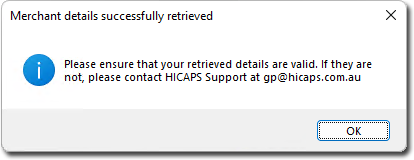
-
Your Merchant Details will now appear in the lower section of the window.