Workstation Settings
Configure settings for the EFTPOS machine attached to your workstation computer.
This must be performed on every computer to which you intend to connect an EFTPOS machine.
- Select tab.
-
Select the EFTPOS (HICAPS) payment type. If you cannot see this payment type, this suggests you have not configured Global settings for EFTPOS (HICAPS) in Pracsoft. See Global Settings, above.
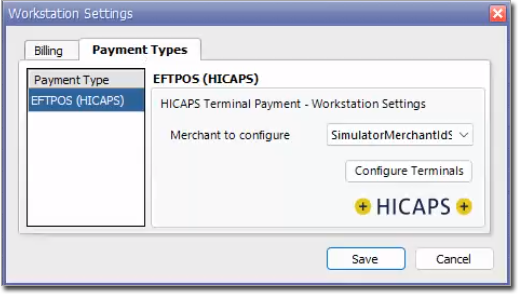
- Select the Merchant to configure the EFTPOS terminal for.
-
Click Configure Terminal. The Terminals Configuration window appears.
- This list of displays all the terminals accessible to this computer.
- The list of displays the terminals you want to configure at this moment. Ensure this list contains the terminal you want to configure.
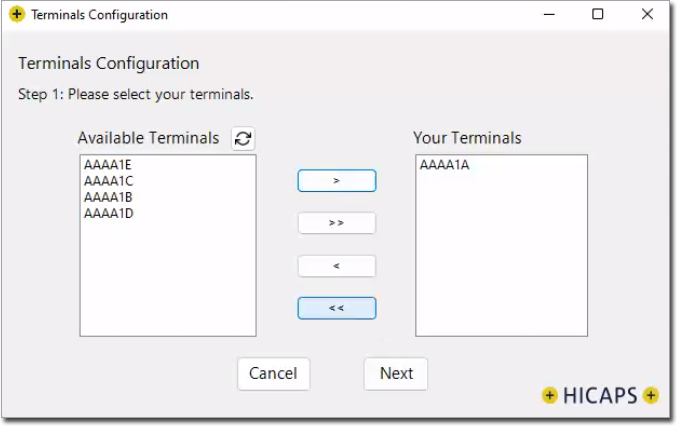
-
Click Next to continue. Here you have an opportunity to give an alias to each of your terminals, and to indicate which is the default.
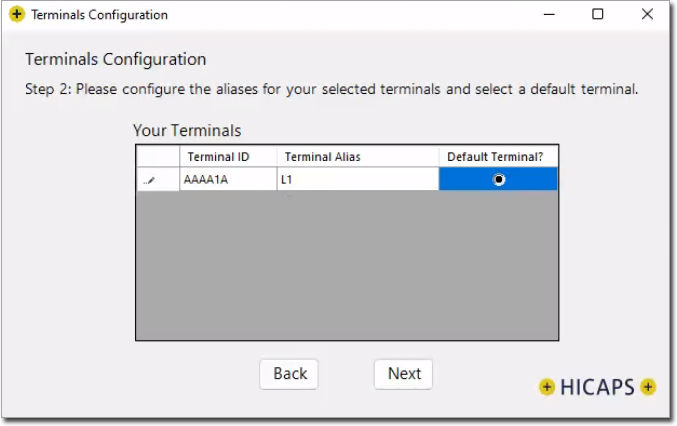
- Click Next to continue. You will be returned to the Workstation Settings window.
- Click Save to save your Workstation settings.
