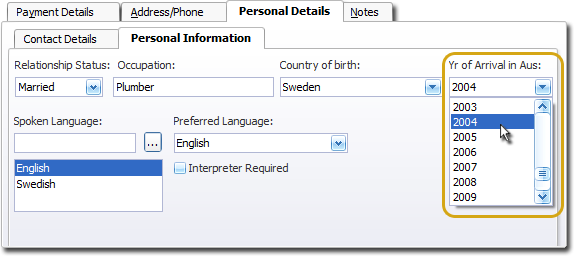Recording a Patient's Country of Birth
- Locate the patient whose record you want to edit.
-
Within the Search Patient window, select the patient and then click EditThe Edit Patient Details window appears.
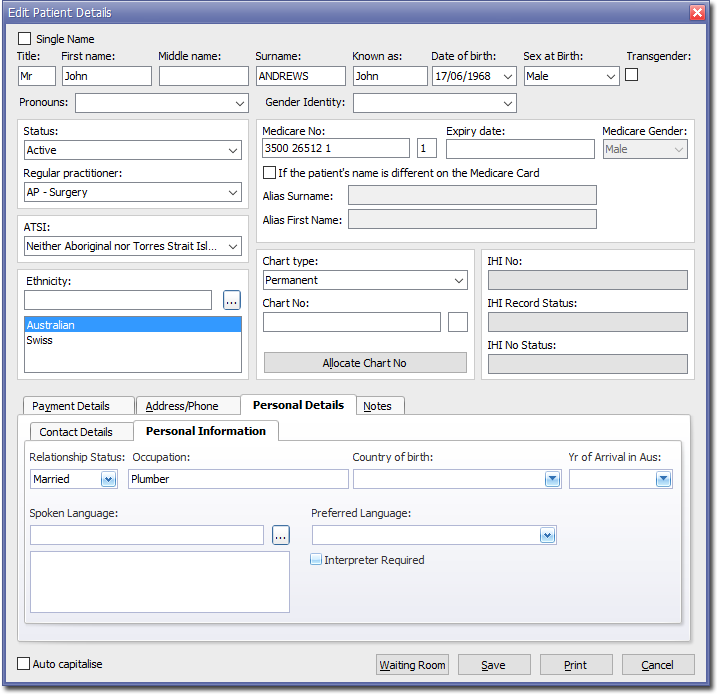
- To record the country of birth, select the Personal Details tab, and then the Personal Information tab, as shown above.
-
The Country of Birth can be selected via one of the following methods;
- Method 1: Click

to access a drop-down menu of countries you can select from.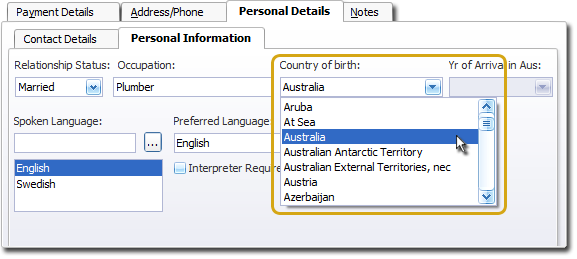
- Method 2: Click within the Country of Birth field and begin typing. A list of countries you can select from will be generated dynamically.
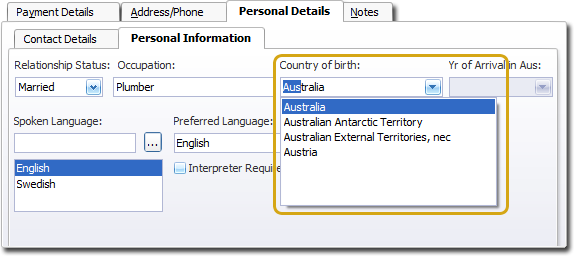
- Method 1: Click
-
(optional) If the patient's country of birth is other than Australia, indicate also their year of arrival in Australia.