Step 1: Specify that the Practitioner uses GST
- You can indicate that a practitioner uses GST only if they are recorded in Pracsoft as a registered practitioner, so ensure you have configured this first.
-
Then, select . The Registered Practitioners window appears.
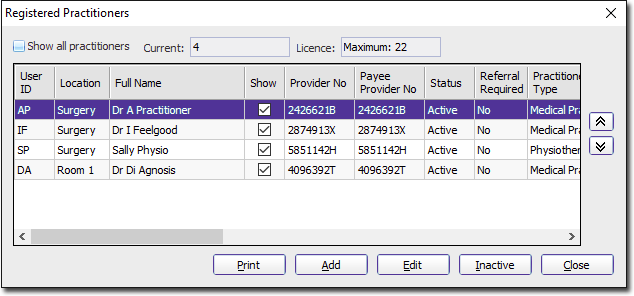
-
Select the practitioner for whom you want to activate GST and then click

-
The Practitioner Details window appears. Via the GST drop-down list, select 'Yes', and then indicate the GST percentage rate, an example of which is shown below.
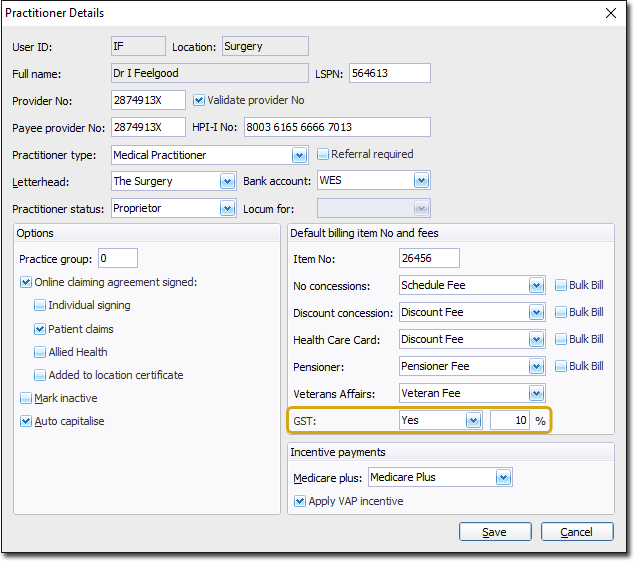
- Click Save to confirm the changes. You will be returned to the Registered Practitioners window.
-
Click

If prompted to save, click
Continue now to Step 2, 'Specify the Fees to which GST will be Calculated'.
