Patients Eligible for MyMedicare Registration
Identify patients who may be eligible for the MyMedicare scheme.
- Medicare or DVA card recorded in Pracsoft or MedicalDirector Clinical.
- Have had at least two face to face visits to your practice in the past 24 months and one telehealth appointment.
- Do not have MyMedicare Registration Status set in Pracsoft.
This metric does not guarantee a patient has met the servicing requirements of the General Practice in Aged Care Incentive.
| Field | Data source field | Source field location & other notes |
|---|---|---|
| Medicare or DVA number | Patient record:
|
Edit Patient Details window.
For more information, see Editing Patient Records. If Pracsoft is integrated with Clinical, in the Patient Details window in Clinical. |
Patient name, age and contact number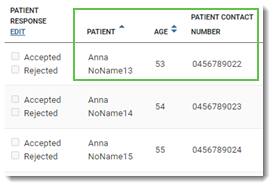 |
Patient record:
|
|
Face to face visits and Telehealth consults in the last 24 months
 |
Calculated from the number of times a patient has been billed for the listed MBS Billing items in the previous 24 months from the date of data refresh. | For an indicative list of MBS Billing items used to determine eligibility of patients for MyMedicare registration, see Face to Face and Telehealth MBS Billing items used to determine eligibility of patients for MyMedicare registration. *1 |
| Chronic disease diagnosis |
If Pracsoft
is integrated with Clinical,
displays Y (yes) when a Chronic
Disease diagnosis is recorded in the Reason for
contact coded list in MedicalDirector Clinical.
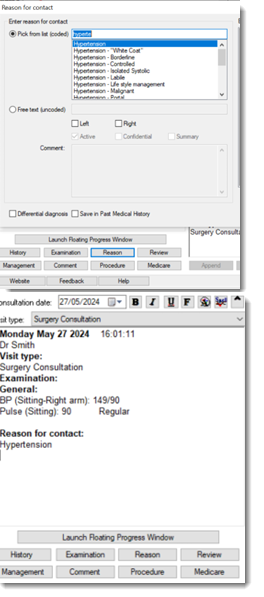 |
For more information, see Reason for Contact in the MedicalDirector Clinical Knowledge Centre. The Chronic Diseases included in this metric are the top 10 Chronic Diseases identified by Chronic disease Overview - Australian Institute of Health and Welfare (aihw.gov.au). |
Care Plan billed in the last 12 months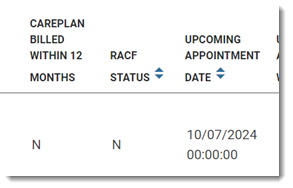 |
Displays Y (yes) when a CarePlan or CDM MBS Billing item has been billed to the patient in the last 12 months. | For an indicative list of MBS Billing items used to determine eligibility of patients for MyMedicare registration, see CDM and CarePlan MBS Billing items used to determine eligibility of patients for MyMedicare registration.* |
| RACF Status | Displays Y (yes) when the patient has been billed for at least one of the following MBS Billing codes in the previous 24 months. | For an indicative list of RACF (Residential Aged Care Status) MBS
Billing items used to determine eligibility of patients for
MyMedicare registration, see Residential Aged Care Status MBS Billing items used to determine eligibility of
patients for MyMedicare registration. Note: This metric cannot determine if the
patient is a respite patient does not guarantee a patient's
eligibility for the General Practice in Aged Care Incentive.
* |
- Select .
- Log into Telstra Health Smart Visual Dashboards in your browser.
- Select .
-
To set filters to include or exclude the following, select
 MD Smart Report Configuration:
MD Smart Report Configuration:
- Practitioners
- Upcoming appointments
- If a patient has had a care plan billed
- Click Apply.
The Patients eligible for MyMedicare Registration report is generated.

To order the list according to your practice's priorities, for the column you want to sort on, click the arrow in the column header.
