Running a Command Line Backup
Before you begin
Procedure
-
Select from the Windows taskbar.
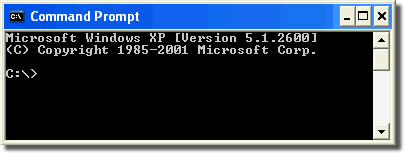
- From the batch file, copy the full path command line you wish to run.
-
To enter the command line, click
 in the top-left of the Command Prompt window and select .
in the top-left of the Command Prompt window and select .
- Press Enter and the backup will run using the entered command line.
