System Report
Before you begin
To view a report of your computer system:
Procedure
-
Locate and double-click the MedicalDirector Maintenance icon

on your desktop. The MedicalDirector Maintenance window appears.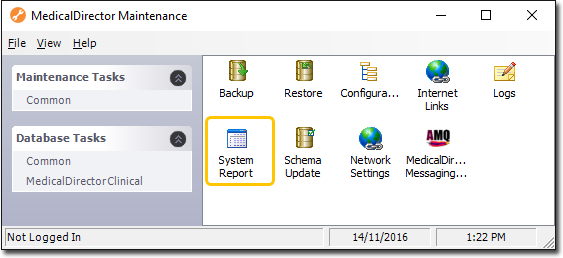
-
Double-click

The System Report window appears.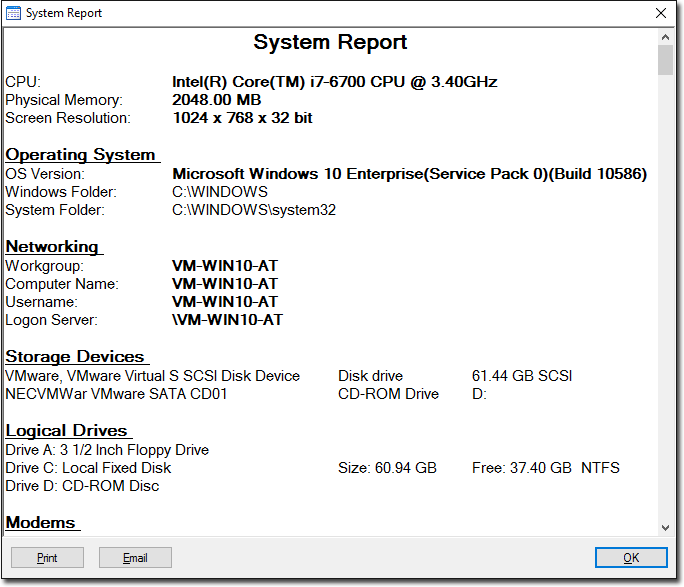
- Click Print to print or Email to e-mail the system report.
- Click OK to close this window and return to the Maintenance Utility.
