Creating Credit Accounts
Before you begin
Procedure
-
Select . The Fee Listing window appears.
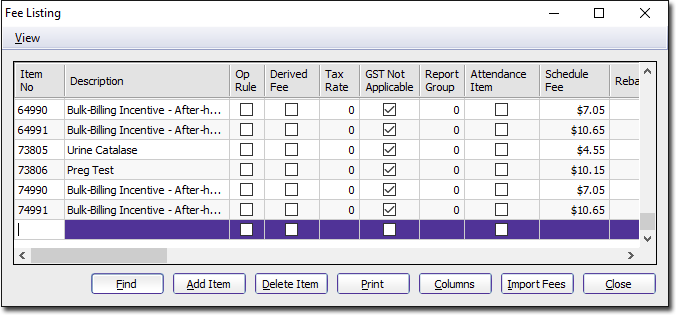
-
Click

A new row appears within the Fee Listing window (as shown above), allowing you to create a customised fee item, as shown above.- In the Item No column for the new fee, enter the text 'credit'.
- In the Description column for the new fee, enter a description along the lines of 'This is the credited amount for future services'.
- Leave the remaining fields.
-
Click

-
You will be prompted to save the changes. Click

to confirm. The Fee Listing window will close.
