Deleting Items within an Immunisation Claim
Before you begin
Note:
if you delete an ACIR claim, you cannot resubmit it. In order to submit the claim again the episode needs to be deleted, recreated, batched, and transmitted as a new claim.
Procedure
- From within the Online Claiming window . The Claim History window appears.
-
Right-click the claim that failed preparation and select Modify Claim from the menu that appears.
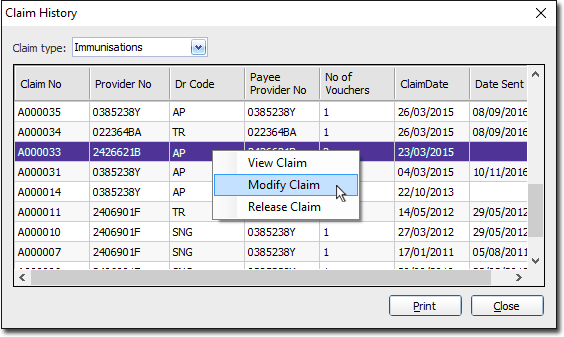
-
The Modify Items in Immunisation Claim window appears. Locate and select the immunisation to delete and click

This flags the item as deleted, as shown in the Status column of image above.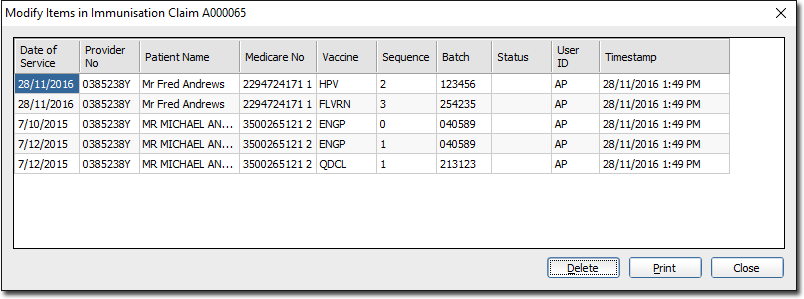
If an item is deleted in error, you can undo the deletion;
- Select the deleted item. The Delete button becomes a Restore button.
- Click the Restore button.
-
Click

to close the window.
