Initial Configuration
Before you begin
There are settings you must configure in both your clinical package and Pracsoft in order to process immunisation claims.
Procedure
- Ensure you have configured your clinical package to export immunisation data. Pracsoft will need to know the name and location of this file. Please consult your System Administrator if you require assistance with this.
- Ensure that you have enabled a provider for Online Claiming.
-
In Pracsoft, select . The Medical Director Link Options window appears. Select the Import Settings tab.
Note:Te settings on this tab will not be available if you have configured Pracsoft to link to Clinical (via the Links tab).
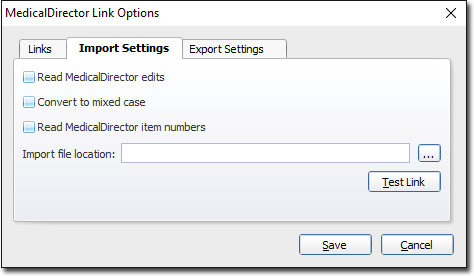
-
Indicate here the name and location of the clinical package's immunisations file
referred to in Step 1. Click
 More to browse to and select the file.
More to browse to and select the file.
- Click Save.
