Initialising Integrated EFTPOS
Before you begin
Procedure
- Ensure your EFTPOS machine is connected and configured first.
-
Select the account for which you want to use Integrated EFTPOS, and then click EditThe Bank Account Details window appears.
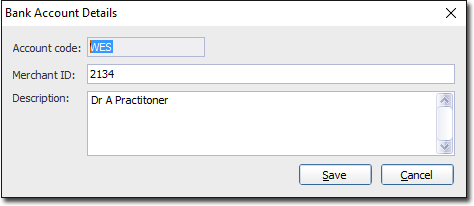
- Enter the Merchant ID for this bank account that you noted in Step 6. This information will be provided to you via e-mail once your application has been Credit Checked and approved by Tyro, and is also available via . Click the Save button to confirm.
- Repeat Steps 9 - 10 for each bank account you want to use Integrated EFTPOS with. Failing to setup each bank account's Merchant ID will result in this information being required when you perform a receipt for that Practitioner.
- When you have completed modifying bank accounts, click the Close button on the Bank Account Setup window.
- For each workstation that will be used to record Integrated EFTPOS payments, select , and record a Friendly Name and the IP Address for the EFTPOS Terminal it will use. This must be performed, even if there is only one EFTPOS Terminal. You are now ready to use Integrated EFTPOS.
