Selecting a Referring Practitioner when Recording a Visit
Before you begin
When recording a visit for a patient, if the patient's practitioner requires a referral, this will be indicated at the bottom-left of the Record Visit window. Note that you can also add a patient's referring practitioner via the patient's record.
To Select a Referring Practitioner:
Procedure
-
Locate and click Referral at the bottom of the Record Visit window.
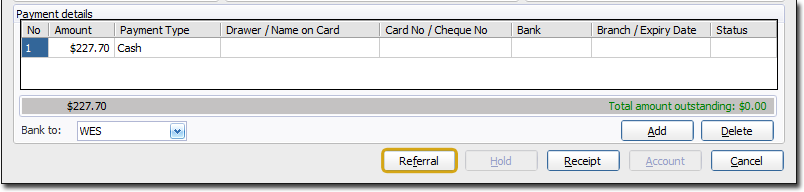
-
The Referral Details window appears.
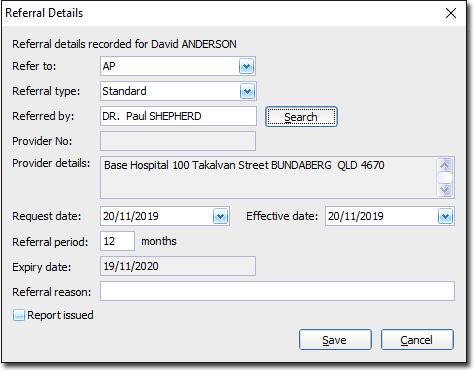
- Select the type of referral from the associated drop-down list.
- Enter the name of the referring practitioner into the associated text box. If you are unsure of the referring practitioner's name, click Search to search for them.
- Enter the date the referral request was made via the Request Date calendar tool. The default date is that the visit is recorded.
- Enter the referral period. The associated expiry date will automatically update to reflect modifications to either the Request Date or Referral Period fields.
- (Optional) Enter a reason for the referral.
- (Optional) Indicate if a report for this referral was issued.
- Click Save to confirm the information and close the window.
