To Flag a Practitioner as Inactive
Before you begin
Procedure
-
Either:
- Click

- Select
- Click
-
The Registered Practitioners window appears.
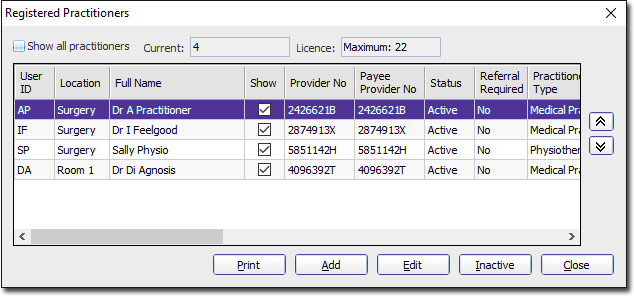
- Select the practitioner you want to make inactive.
-
Click

Alternatively, you can click Editto edit the practitioner's record, and tick the Mark Inactive check box within the Practitioner Details window that appears. - (Optional) If the practitioner has no visits billed, you will be prompted as to whether you want to permanently delete their record.
- (Optional) If the practitioner has any locums associated with them, you will now be alerted to this. You must either make the locums inactive first or assign them to another practitioner by modifying the locum's details.
- (Optional) If you also have Clinical installed, you will be prompted as to whether you want to also mark this practitioner as inactive in MedicalDirector Clinical.
-
You will be prompted to confirm that you want to make this practitioner inactive. Click

to continue. The Practitioner become inactive.
