To Reactivate an Inactive Practitioner
Before you begin
Procedure
-
Either:
- Click

- Select
- Click
-
The Registered Practitioners window appears.
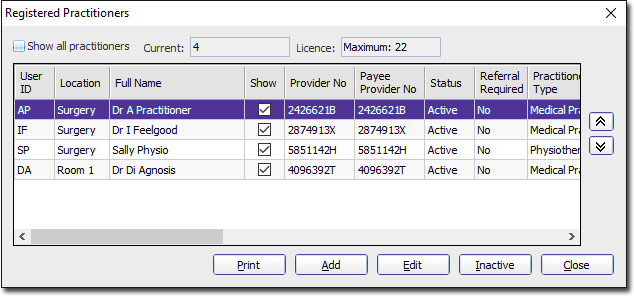
- Enable the Show All Practitioners check box. The list is updated to include all inactive practitioners.
- Select the inactive practitioner you want to reactivate.
-
Click EditThe Practitioner Details window appears.
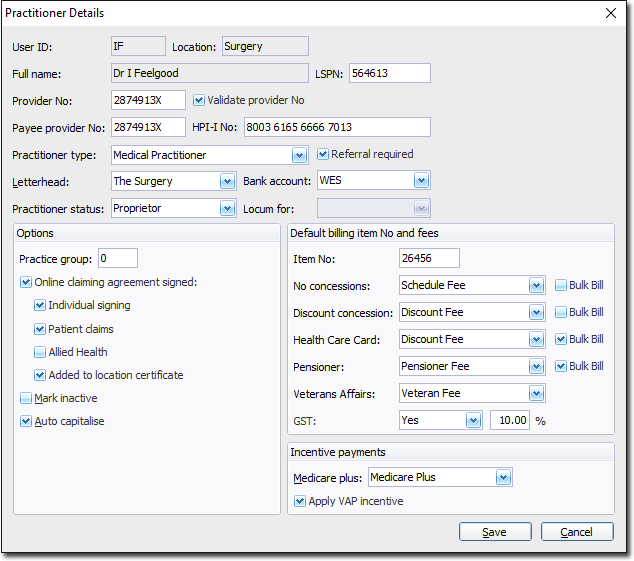
- Un-tick the Mark Inactive check box.
- Click Save to confirm.
