To Write-off an Account
Before you begin
Procedure
- Locate and open the record of the patient you want to edit.
-
Select the Accounts tab.
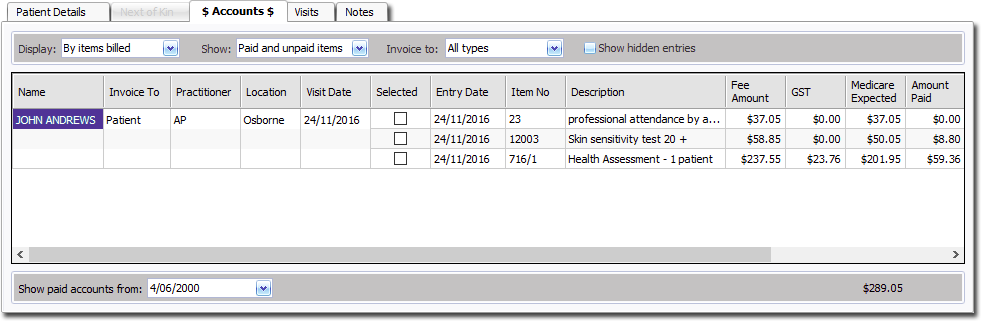
-
Right-click the required row (account entry) and select Write Off Account from the menu that appears. You will be prompted to confirm this action.
- Note that if when you right-click the account entry you do not see the option to write-off the account, you have selected an account that cannot be written-off. This may be because the account has been paid in full or is a Bulk Bill account.
-
You will be prompted to enter a reason for the write-off.
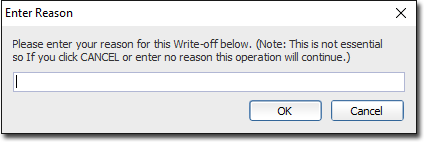
-
Click

to continue. The written off item becomes displayed in red (not shown in the image above). A record of this shows in the Practitioner's Daysheet, but not in 'Arrears' or 'Aged Debtors' reports.
