Connectivity Test
Run a connectivity test before updating Pracsoft.
Before you begin
Before you first run MedicalDirector Automatic Update to update your installation of Pracsoft, or the MDref, it is advisable to conduct a connectivity test, which checks the Notification Server and MedicalDirector Automatic Update Server for connectivity, and if issues are discovered, displays them in the window presented to you. The Connectivity Test can be used thereafter as a troubleshooting tool, if required.
Procedure
-
Locate and right-click the MedicalDirector Automatic
Update icon
 in your
Windows System Tray. If the MedicalDirector Automatic Update is not active, it is
available via .
in your
Windows System Tray. If the MedicalDirector Automatic Update is not active, it is
available via .
-
Select Connectivity Test from the options presented.
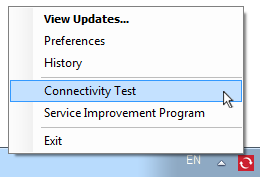
-
The connectivity test commences, the results of which are displayed as it progresses.
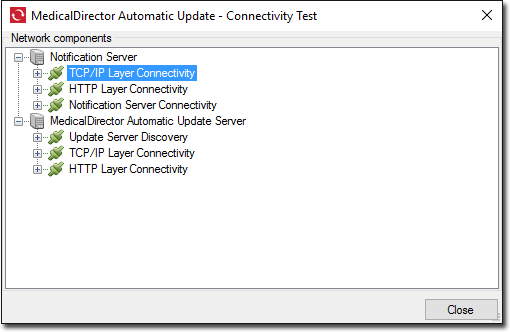
- Click Close to exit the test.
